I use both and started with the Office Live/Small Business beta a while back. So far it has been great and wonder around the web and try a lot of services, etc. so I  have gone through the transitions as it has evolved. When at home or in the office, sure I like to have my desktop Office. I had an old domain name I transferred over too and no problem there and it took me a very short time to set up a website with the templates here, and this is all free from the web side, so you could start with free and purchase the desktop Office or vice versa.
have gone through the transitions as it has evolved. When at home or in the office, sure I like to have my desktop Office. I had an old domain name I transferred over too and no problem there and it took me a very short time to set up a website with the templates here, and this is all free from the web side, so you could start with free and purchase the desktop Office or vice versa.
What I did for the website was create a template to where I have links from this blog and I feature other blogs who have made a “widget” for a simple and easy format to preview. There are some of the same folks here as you find under my Blog Roll. This is my old ducknet.net domain. http://ducknet.net/ There’s a permanent link at the top of the blog to find the page as well.
I like having the Outlook Connector too on my desktop installation and it synchronizes easily enough with my cell phone too.
Microsoft Office Outlook Connector Available – Synch Email and Calendars - Free
Also on new computers, “Works” had officially died.
Microsoft's Office (Free) Starter – Replaces “Works” and Will be Available on New PCs Soon
It has just been a real good experience for me and I have recommended it to small physician practices. BD
Microsoft has divulged the date it will begin rolling out Office Web Apps, the free online version of its breadwinner Office software suite: June 15. That also will be the same day Office 2010 will hit store shelves.
However, it could take several weeks beyond mid-June for free Office Web Apps to become available to everyone, Chris Capossela -- senior vice president of Microsoft's business division -- told reporters at the NBC studios in New York City on Wednesday, adding Office Web Apps will undergo a "rolling thunder" introduction.
Microsoft rolling out Office Webs Apps on June 15 - USATODAY.com
Related Reading:
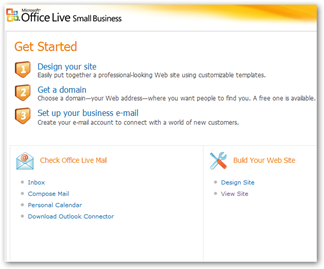

No comments:
Post a Comment