I have a couple of tools here that are worth a mention. The Medical Quack has been around over 3 years now and there’s tons of information hanging around here in the archives. The first is the “Tag” Search. This will search by Tags some of the latest posts. It works a little different than most Tag searches. To search just click on a tag. You get this nice sliding window that shows recently posted tags with the title and a brief summary and a scroll bar. When you click on it, the article will open in a separate window. There’s also a back button to search other tag keywords.
Do you like to search by pictures? Scroll down a little further on the right hand side and you can do that too. When the mouse is over the picture, the related post title appears and you can simply click on it to read. The post will open up in a separate window or Tab.
Also I have some Twitter Feeds for Healthcare and Health IT which are live links and you can read information posted there from other sources. On top there’s a newsreel that flashes posts followed below by a static source with a scrollbar. Last but not least is a listing of the Medical Quack Tweets.
Also if you want to check out a “live feed” of who’s reading the Medical Quack you can use this link and see networks and what they are reading in addition to the summary of live feeds on the site. I used the live feed myself to check in and see what is being read. You can also find the link to the live feed at the bottom of every page. If you are a blogger, the Feedjit utility is kind of neat to have around for readers. Be warned, the live feeds seem to become addictive though. BD
Last but not least there are a couple ways to search the Medical Quack with the Google search tools. I go to extremes at times I realize but there are 3 choices here. The first search box will do an extensive longer search of multiple items and open in the same window via keywords. I occasionally use this one myself but find the other 2 to be much faster. It is the standard search that comes with the blog template.
The second Google custom search in an inline tool and searches the Medical Quack via Google on the web. Below is how this appears. Works fast and efficient. To close out the search, click on the “x” next to the box.
The third search box is a nice instant search within the Medical Quack and when I a looking for past references, it’s the one I use myself. I used the word algorithm here and you can see the details that appear to even the date as to when the article was posted. Now you can also use this to search all the other bloggers I have listed in my Blog Roll, other bloggers that I like and follow. Click on the Blog Roll Tag for their information on the same keyword, or you can start over. I find sometimes it takes a while for the others to load as you are going outside of the Medical Quack but be patient and it will do the job.
Sometimes you may see this which basically means Google is busy or for whatever reason they are encountering delays but most of the time it works well and is a good reason for me to list other bloggers in my blog roll too.
Anyway I thought I would take a few minutes to point some of these features out ![]() and hopefully there are of use along the line. Last but not least at the top of the site are links to either sponsor or advertise at the Medical Quack and the same links are in the right hand side too under resources.
and hopefully there are of use along the line. Last but not least at the top of the site are links to either sponsor or advertise at the Medical Quack and the same links are in the right hand side too under resources. 
I thought I would give this a brief mention as I have people emailing and asking about ads and sponsorship so I tried to make it easy to find for all to see how it works on the site.
Those that sponsor and place useful ads here help me keep the blog going as well so be sure to visit their sites if you are looking for any of their services! BD


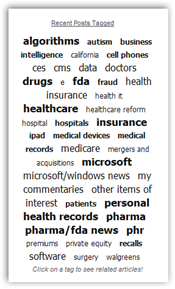
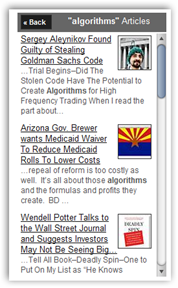
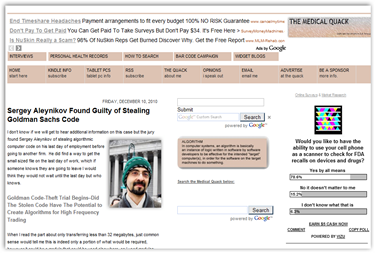

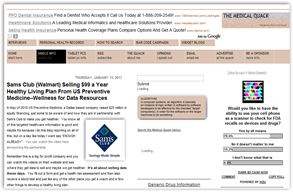
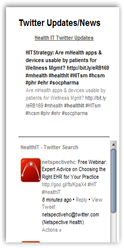



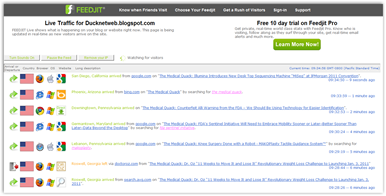

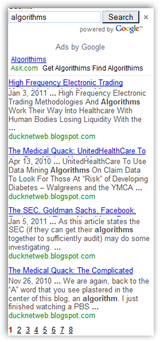



0 comments :
Post a Comment