Last week I wrote about the new "Health Vault" from Microsoft and thought perhaps it might be appropriate to add a little more about the process...are you ready for your first patient to arrive with their Health Vault and ready to share information? Think about this...it might not be one of your senior patients (but then again it could as we have many astute and computer savvy seniors these days) but before too much longer, mark my words, this day will be coming. How are you going to handle this? Hmmmmmm.....might be a good time to read up here a bit...and practice and set up your own Health Vault. Many younger patients will find absolutely no barriers with using the Vault as they are more than like already engaged in web based "photo sharing" web sites and know the routine. Do you share photos and are you familiar with the routine? No? Well there's no time like the present, if you will and let's start saving some trees too.
What makes this different from other solutions....there are many items and they are positive.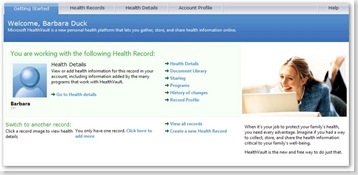 .first of all there is no involvement of any insurance agencies and let's hope it stays that way so you and the patient will be able to continue and grow the doctor patient relationship with trust. The search items available for patient education can also be a huge asset for you as well, just give this some thought and where else could you direct a patient to go for a one stop site with a dashboard to not only find a multitude of answers, but be able to update their Vault at the same time...and the advertisements presented are also related to medical conditions searched and offer links to books for purchase should a patient want to increase their knowledge and health awareness further. Now how can you beat that deal?
.first of all there is no involvement of any insurance agencies and let's hope it stays that way so you and the patient will be able to continue and grow the doctor patient relationship with trust. The search items available for patient education can also be a huge asset for you as well, just give this some thought and where else could you direct a patient to go for a one stop site with a dashboard to not only find a multitude of answers, but be able to update their Vault at the same time...and the advertisements presented are also related to medical conditions searched and offer links to books for purchase should a patient want to increase their knowledge and health awareness further. Now how can you beat that deal?
What are you going to do when your patient asks you to share information to their Health Vault? The last words one would want to hear at this point would be...duh...or what is that. To build confidence with patients I don't think one would want to come back with not having at least some knowledge of what the patient is attempting to do in the interest of their own health care...and...this will serve to benefit you and other physicians as well when time moves on.
New patient scenario....and they have a vault...hmmmmm...wouldn't it really be helpful to have some files with some past history...copy of an EKG from another facility, etc. Just think of what can be possible. A few clicks with the mouse on a PC or Tablet PC sure beats dragging out paper charts...agree? For those MDs who are already using electronic records, they will have the jump on this.
Look at who's already in synch here...Mayo Clinic, and check this out....for even more good stuff...
http://www.healthvault.com/ConnectionCenter/
These folks are already set to begin collecting data from blood pressure monitors, heart rate monitors, etc...need I say more.....some of the footwork has already been done for you...
HealthVault Connection Center is a utility you can use with your HealthVault account to add data to your Health Records from 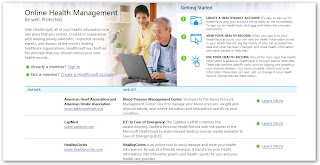 health and fitness devices such as heart-rate monitors, blood pressure monitors, and so on.
health and fitness devices such as heart-rate monitors, blood pressure monitors, and so on.
When you use HealthVault Connection Center, data from your device is imported into your computer and then uploaded to HealthVault. You can view the data in HealthVault Connection Center before and after uploading it.
You can also use HealthVault Connection Center to launch HealthVault programs such as HealthVault Search.
Microsoft HealthVault Connection Center: Be well. Connected.
Are you a cardiologist collecting heart rate information?
And there is more....
I'll use the One Touch Glucose monitor as an example...tells the patient exactly how to connect the unit to their PC...
FOLLOW THESE SIMPLE STEPS TO GET STARTED
- Download & Install the OneTouch® Blood Glucose Meter device driver.

In order for the Microsoft® HealthVault™ Connection Center to recognize and properly communicate with your OneTouch® Blood Glucose Meter, you will need to download and install the most recent device driver. - Make sure you have the proper OneTouch™ USB Interface Cable and OneTouch™ USB Interface Cable Driver.
- Before you can upload your blood glucose results to your Microsoft® HealthVault™ account, you will need a OneTouch™ USB Interface Cable to connect your OneTouch® Blood Glucose Meter to your computer. For a limited time, LifeScan is offering this interface Cable at NO CHARGE to qualified customers.
Ok now that we are set up...here's the beauty of this...your patient is connected with the unit, uploads the information and shares the file with you...how much better does this get!! I don't know unless you want to muddle through huge files of paper or rely on verbal information, which may or may not be accurate.
We all want accurate and credible information when it comes to health records and this is an absolute correct choice for going in the right direction. It just might save some time and give you some personal time back for family or other activities too, so...once more I say...arm thyself for the "Informed patient" so you are prepared and we can all work together for better patient health care.
The Medical Quack: Microsoft Health Records - Special Review and Basic Information



I write a health humor blog (healthsass.blogspot.com) and a friend of mine is a health literacy consultant. We joined Revolution and they sent out fancy cards and emails, but putting info on it was too hard, we thought. We haven't gone to this, thinking Bill Gates is already too nosy. I wonder how many docs will use it. I read that 2/3 go online every day to check diagnoses, etc. I do not believe that figure. We only have one doctor in our extended family who uses a computer to record notes as he talks to you. A second tries to make it spell things correctly using voice recognition software. Your five minutes with him burns quickly. Other docs get annoyed if you have outside information from the internet. I do see a need for info sharing across the venues--betw hosp and doc, for instance. What if the hospitals shot each doc an email about his patients who came in over the weekend. Would they contact us and see how we are? Don't know...but this would be a great form of sharing.
ReplyDeleteYes we all can agree there has to be a way to share valuable health information. Information on prior health issues can save your life instead of the physicians having to sometimes work without enough information when it is available. The key here is to make this simple for both the patients and the MDs.
ReplyDelete...or, your patient could use a GlucoMON® instead of the old fashioned meter/cable/PC/Internet manual upload process that the Health Vault Connection Center depends on. We already work with a few patients as their custodian and populate their account with their automated blood sugar logbook. My point is, it's just a repository and I'm sure we'll all work with it. There are more accurate and automated technologies for incorporating medical device data and after all without good data the Health Vault is just another website.
ReplyDeleteWe do need somewhere to access the information and get our hands on it for sure and credible information is a must by all means.
ReplyDelete