If you have not found this FREE utility yet, check it out. It is called Windows SteadyState. I use it in offices whereby I need to lock out USB drives, CD drives and overall protect the user from themselves. There are many options here and it is well worth the look. You can also lock the user entirely so that everything is a read only, like for going to the web and just referencing material and nothing can be saved on the drive. 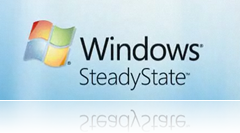
If you have to monitor peer to peer networks and need controls beyond what the router can do, this is the program. If you are a tech geek, sure you could go under the Windows Management Console and do most of the same, but having the program do it is a lot faster. It is a free download. BD
What state is your shared computer in at the end of the day?
- Hard disk filled with downloaded files?
- Strange options configured?
- Programs installed that you don't want?
- System infected with viruses and spyware?
- Computer bogged down for unknown reasons?
Windows SteadyState, successor to the Shared Computer Toolkit, is designed to make life easier for people who set up and maintain shared computers.
You can have multiple accounts to monitor as well with different set ups. User accounts can be created here. I also managed to control another admin on an xp machine. That comes in handy with some programs needing admin authority to run, but again it is still locked down.
You can use it to automatically do Windows Updates too, so you are not dependent on the user allowing and remembering to update.
Choose a time daily to log off the user if needed.
Internet Explorer Restrictions
With Internet Explorer Restrictions you can set restrictions in Internet
Explorer to remove attributes and menu options you may not want users to
access. For example, you can restrict shared users from the Favorites menu in
Internet Explorer by selecting the Remove Favorites menu option.
Microsoft Office Restrictions
With Microsoft Office Restrictions you can restrict features in Microsoft
Office. For example, one of the ways that you can restrict shared users from
using macros is to select both Disable macro shortcut keys and Disable Macro
menu items in the Tools menus. Both of these restrictions are available under
Microsoft Office Restrictions on the Feature Restrictions tab.Exporting User Profiles
You can use the Export feature to export fully configured profile.You can set up a profile and export and use on several computers, so you only have to do this once.




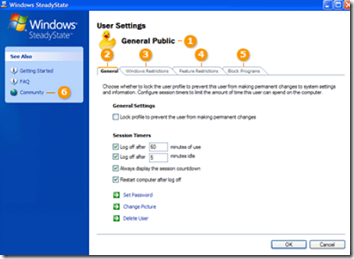
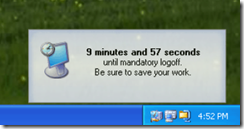
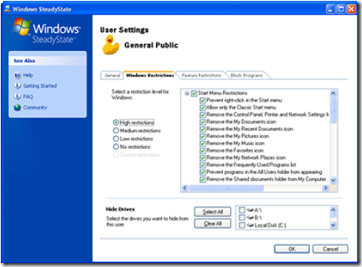

0 comments :
Post a Comment