One more new feature added here that can make it easy to search while on the blog. This is pretty neat and works well and will find related information quickly, both here and on the web too. It pops up in a small window right where the post is located.
This is the search box to use for both. Above the search is a box that only searches the Medical Quack and may give some different results and runs a bit slower.
The first tab shows the results on this blog. The second tab shows results on the web. I searched for the word “duck” for an example here.
Also, remember too you can double click on any word in a post to get further information or a definition of any word you may not understand or want more information!



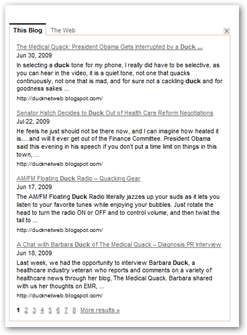
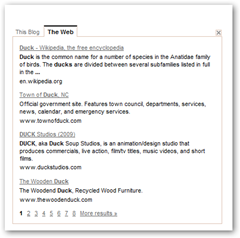
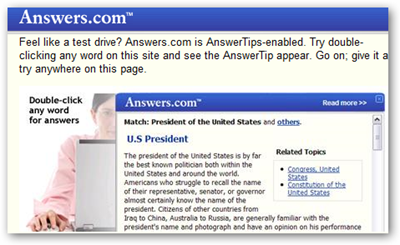

0 comments :
Post a Comment