Tech Hint: If you are managing a computer with more than one person accessing, this is a good tool, and can save-imaging. Windows Steady State can lock down shared PCs as well as create a restore if changes are made by one user. You need to be an admin to set the software up to work, but after it is done, set it and forget. Good for family use at home. BD 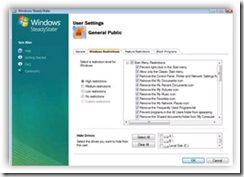
Have you ever wanted to “undo” all the changes & installations that a previous person made to a PC? Have you ever wished you could lock down a PC –really easily- to prevent changes in the first place? Have you ever wanted to be able to “reset” a bunch of machines to a pristine state without re-imaging?
Choose the disk protection level that fits how your computer is used and whether or not your users need to save data for a specific length of time.
For example, if your shared computers are used by different people every day, you can set SteadyState to remove all changes at every restart. This is a good choice in a library or an Internet café.


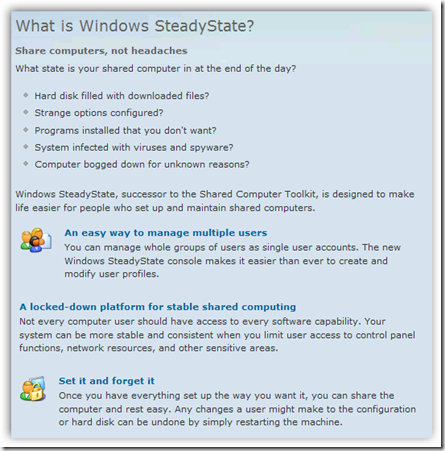

0 comments :
Post a Comment