A picture is worth 1000 words. I have recently had some conversations with health care clinicians, administrators, etc. about the Personal health records of Google and Microsoft Health Vault and this shows clearly how Beth Israel Deaconess has integrated the system with their own internal system of patient records. Click on the picture below and view the details.
One of my concerns here in California has been relative to Kaiser Permanente, as patients have had access to their records online for a while now. When this is released for all to move records into the HealthVault, and a facility is seeing a patient that is "out of network", in other words Kaiser patient, what are you going to do when the patient chooses to share some vital chart information? Good question? One answer given was, "we can print it", which can be done, but what about when the patient asks you to provide the visit, labs, or whatever was done back into their HealthVault record so they can relay this back to their primary care MD at Kaiser? I call that part 2 of the solution.
Sure, you can print it, but give this a little thought here, who's going to do the data input at Kaiser? Will there be a charge for this? Just some rambling thoughts here. How is this going to be viewed by the patient? This is just one scenario and something to give some thought to.  And one more item, what if the patient doesn't want paper?
And one more item, what if the patient doesn't want paper?
That is just one scenario that came to mind, and there are others. If the patient is using either Google or the HealthVault and wants the recap of services provided, how are going to do it? Also noted on the image here is the option for the patient to opt out at any time, so this is purely up to the patient as to how they want to manage their information. The pharmacies are getting active here too, to prescription records can be added. The key to the whole scenario is vendor and healthcare participation with automating the process to populate the information for the patient. Once that is accomplished the patient can do their own updates and add information they feel is valuable. Dr. Halamka demonstrates a real clear solution here and it is worth looking at, get some ideas, like I said the picture tells all. I have tried to explain this process but it has been a bit gray to visualize, but this image takes care of that end and thank goodness there are people like Dr. Halamka that take the time to post articles and images in the hope of sharing ideas to stimulate others with getting involved in the process.
There are permanent links on the blog here for more information on both Google Health and the Microsoft HealthVault for more information about the process and how to get started.
Also, ABC posted an article about getting all your health records with suggestions and solutions, a good article and it is based on having to chase the paper files, read it and see how much work it involves, so here's the deal, online, or chase the paper, after reading the ABC report, you will no doubt see the amount of work and time involved in chasing those paper records, and frankly, how folks will really do this? What do you think? BD
"Patients using our Personal Health Record, Patientsite, just click on Microsoft Health Vault in the Patientsite Navigation Bar (screen capture above). They then link their Microsoft Passport credentials with their Patientsite account using the HealthVault login screen. Once this is done, Patients can choose to upload their problem lists, medications, and allergies to HealthVault, enabling patients to maintain their own lifetime health record on the Microsoft site. At any time, patients can deactivate the link to HealthVault and remove their information."
Life as a Healthcare CIO: Going live with Microsoft Healthvault


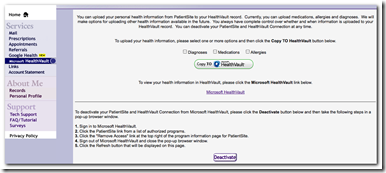

0 comments :
Post a Comment