 Hard Hat Area: New information relative to virtualization and use of Hyper-V with Windows Server 2008, use 64 bit for Hyper-V. For anyone rolling out Server 2008 this could be helpful.
Hard Hat Area: New information relative to virtualization and use of Hyper-V with Windows Server 2008, use 64 bit for Hyper-V. For anyone rolling out Server 2008 this could be helpful. 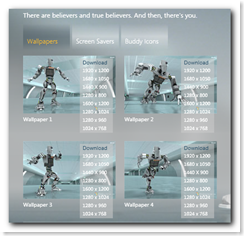
And even if you are not an IT manager but would like a really wicked screensaver or desktop wallpaper, you can find it here.
You can also do a search on the blog here for more Server 2008 information or look under the Microsoft category. BD
Exploring Microsoft Virtualization Technologies
This collection of three 2-hour online clinics and an 1-hour online clinic provides IT Professionals experienced in Windows 2000 Server or Windows Server 2003 with the knowledge and skills to implement and manage virtualization technologies.
Topics covered in the clinic within the collection include:
- Introduction to Microsoft System Center Virtual Machine Manager 2008
- Overview of Microsoft Application Virtualization
- Overview of Terminal Services in Windows Server 2008
- Overview of Hyper-V
Student Prerequisites
- Experience in planning, implementing, and supporting Windows Server–based networks, operating systems and platform infrastructure. This may include experience in Windows 2000 Server, Windows Server 2003, and Windows Server 2008.
- Knowledge of server virtualization and Hyper-V.
![]()
Clinic 5935: Introducing Hyper-V in Windows Server 2008
Clinic 6334: Exploring Microsoft System Center Virtual Machine Manager 2008
Clinic 6335: Exploring Microsoft Application Virtualization
Clinic 6336: Exploring Terminal Services in Windows Server 2008
![]()
You may also want to check out the latest version of System Configuration Manager
System Center Configuration Manager 2007 is the solution to comprehensively assess, deploy, and update your servers, clients, and devices—across physical, virtual, distributed, and mobile environments. Optimized for Windows and extensible beyond, it is the best choice for gaining enhanced insight into and control over your IT systems.
http://www.microsoft.com/systemcenter/configurationmanager/en/us/default.aspx




Thank you for this very helpful guide on how to comment. This will be very helpful for those you are just starting to blog.
ReplyDelete