I do have to say the scanning technology is getting smarter all the time and OCR is almost a certain requirement these days due to time. It is always a lot easier to edit a few words than to create an entire document. 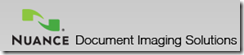
Now it appears that the information can be scanned to Kindle and read out loud back to you. The firs time I tried OCR with the camera on my cell phone I do have to admit it was pretty amazing. Speech and Scanning are making for a nice partnership here, but not inexpensive, although for an office purchase it would pay for itself very quickly. BD
OmniPage 17, the latest version of a Windows document version program from Burlington, MA-based Nuance Communications (NASDAQ: NUAN), has the ability to upload scanned documents directly to Amazon Kindle 2 reading devices, Nuance announced today. The new feature is part of an overall push by Nuance to help offices go paperless. The Kindle conversion process also provides the text needed for the Kindle 2’s text-t0-speech feature, which is powered by Nuance software and voices. Of course, OmniPage 17 will set you back even more than the $359 Kindle 2—the software goes for $500.
OmniPage 17 then cuts the cord from the scanner, letting users capture paper documents, articles and even signs using the built-in cameras on mobile phones, such as the Apple iPhone and other devices. (Mobile phones currently number 3.84 billion worldwide).
The enhanced OmniPage 3D-Capture technology automatically corrects for distortions caused by images that are misaligned, with the images then accurately turned into editable text and searchable PDF documents by OmniPage.
This is an important new feature in light of recent analyst predictions that, in the future, 75 percent of all book sales will be sold in an eBook format. (2) OmniPage also creates the document text needed for using search and the synthesized text-to-speech (TTS) “read-aloud” feature from Nuance that is built into the Kindle 2 and other devices.
Nuance Debuts Scan-to-Kindle Feature | Xconomy
Related Reading:




0 comments :
Post a Comment