I have been working on a few computers here lately and this conversation came up again as to wanting to use Speech Recognition and I can’t begin to count the number of times I tell people if you have Windows Vista, it’s included in the operating system, just go set it up and try it out. For some strange reason this seems to be one of the best kept secrets that nobody knows about! How long has Vista been out? It’s been there that long.
I post quite a bit here about Nuance for healthcare too which is also great and is advanced with additional features and integrates with many medical records systems, but gee if you have a computer at home and want to try it out, especially if you don’t type too well, what do you have to lose? You can also read more here at the Microsoft website. The training is not that long as the computer needs to get used to your voice. If you have XP, forget it as the upgrades and performance are significant with Vista. It loads this nice small interface here where you can turn it off and on, and close it when you are done. When I am not dictating I turn it off to save resources.
One thing to be aware of if you have a desktop, you may need to get a microphone, but if you are using a notebook or tablet, most of those have built in microphones so go for it. The microphones are not all created equal though so you still may want to get a headset. There’s even one blue tooth microphone I saw recently that states it will work, so we are getting this capability on a wireless note now. My tablet has dual array microphones, which means it is high powered and I do not need a headset in a fairly quiet area. I walk around with the tablet in the room using Skype too. It just has to be near me.
Windows Speech recognition has a dictionary too. Back in September of 2008 I spoke to a Windows Users group, seniors, and they all wanted to know how to use this and if you read the post one other feature that has been in Windows for a long time is the Narrator. The computer reads back to you through the computer voice.
Microsoft Speech Recognition Presentation - Computer Friends at the Oasis - Newport Beach, CA

If you use the link above you can see me in a noisy HIMMS convention hall back in 2008 playing around with speech recognition just to show how it works. This of course was not the best area for sound, but as noisy and loud as it was, the software was actually doing ok with a few errors, but with many voices and a lot of disruption going on, it was not bad. A couple years ago I did an informal demo with the tablet also showing how Windows dictation works. So gee if you have on your computer enhance your horizons with learning a different way to react with your computer. There’s no software to load, it’s just there waiting.
Again, I just thought this was worth the mention as so very few individuals seem to know that Speech Recognition is part of the operating system, and is free for the using, so try it and at least you know after reading this post, it’s there!
Tablet PCs – The Best Thing Since Sliced Bread -This Knowledge Has Been Valued by a Very Small Group – Participants and Users – Lesson Learned, Be A Tablet PC Goober No Matter What Everyone Else Thinks!
Learn the voice commands too, makes it a lot easier and you can still use your keyboard in conjunction with the Windows Speech Recognition. It’s perfectly ok to be a “Goober” and find out how some of this works. I say “Goober” because in my travels I hear so many folks think they will look odd and that it “may not be cool”, but I don’t care and haven’t for years, be a Goober and raise the bar and learn something new to increase your levels of production and just plain ease of use. You might be surprised at what you have been missing sitting on your computer for the last couple years. BD


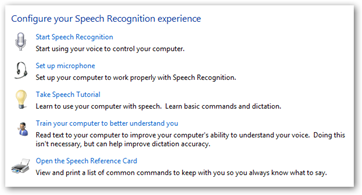
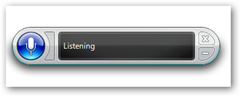
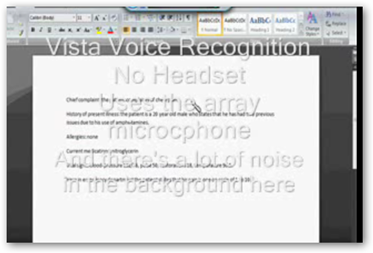

0 comments :
Post a Comment