This is pretty neat as someone has worked with the Microsoft Tag API and created a site where it does all the work for you. I have created my own tags which involves a few steps and they are on the right hand side of the blog under resources to practice with, shoot aim and watch.
The tag takes you right to my Twitter Feed. I tried it and it works like a charm. Follow the Links below to download to your phone and read up and start scanning!
If you have not read up on what Tags can do in healthcare, here’s a couple links and at the top of the blog page I have a permanent link to the summary post where it was featured on MSDN and on Microsoft.Gov.
Microsoft Tags – Microsoft MSDN Posts Ideas from the Medical Quack About Use in Healthcare!
We are even having some discussions about using with the new DEA rules for authenticating physicians for controlled substances and it has been heavily read for the last 3 days!
last 3 days!
RAZCODE (Microsoft Tags) Using Smart Phones to authenticate MDs When e-Prescribing Controlled Substances
We already have a grocery chain kicking the FDA in the “tech fanny” here with being ahead of the game with FDA and other recalls.
How Does a Grocery Store Chain Kick the FDA, Pharma and Healthcare in the Butt When It Comes to Recalls
Creating a Microsoft Tag of your twitter page is very easy. Enter your twitter handle below and click "Create My Tag".
After the tag has been successfully created, right-click on the image and select "Save Picture As..." option to download the Tag to your computer.
http://twittag.me/CreateTag/Create


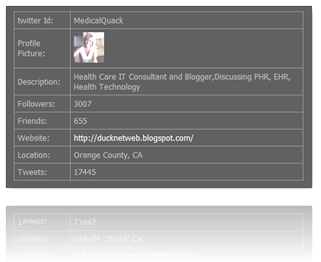


0 comments :
Post a Comment