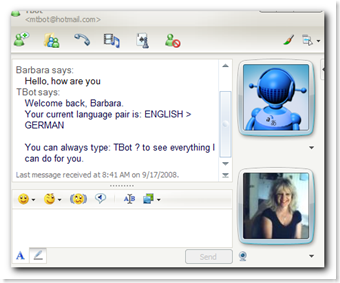 Need a quick translation from English to other languages, this is hot. To do a simple translation is pretty simple and all you do is add the "bot" to your contact list and you are ready to go. I selected English to German here, type in a message to the bot and it comes back at you in German. Traveling, yes use this on phone with Live Messenger installed. Can't be any easier, just add the bot as a contact. "mtbot@hotmail.com" is the buddy name.
Need a quick translation from English to other languages, this is hot. To do a simple translation is pretty simple and all you do is add the "bot" to your contact list and you are ready to go. I selected English to German here, type in a message to the bot and it comes back at you in German. Traveling, yes use this on phone with Live Messenger installed. Can't be any easier, just add the bot as a contact. "mtbot@hotmail.com" is the buddy name.
With all the language barriers today we see at hospitals, doctors offices, etc. nice to have a simple translator available.
I am having a conversation with the "bot" and as you can see it confirms my language choices.
In the next window, I put in text and it comes back in German. As we all know, you can also use inking with a Tablet PC or one equipped with Vista. One simple example here I would think that might have some merit is to have a patient that speaks Spanish for example, write down in Spanish what is the problem, send it to the bot and it comes back in English. That is just one simple scenario.
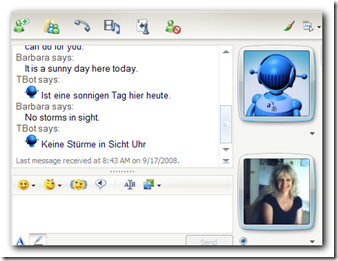 Notice this whole time I am only conversing with the bot, there are no other contacts online here, so the tool is being used for translation purposes only.
Notice this whole time I am only conversing with the bot, there are no other contacts online here, so the tool is being used for translation purposes only.
You can also create a conference chat and bring someone else into the picture, so both parties use the bot and direct their conversations there. The bot will translate back and forth, but each party needs to have the bot as a contact, so you could sit and have a nice message conversation with someone in Germany, without having to know one word of German! You just converse with the bot.
Again, put the live messenger on your cell phone and the possibilities are endless. Going out to dinner and want to order from a menu that is not in English for example, put the text in and get the translation.
Again, just conversing with someone in another country who does not speak English, well you get the idea and it can be used anywhere, phone, desktop, tablet, etc. 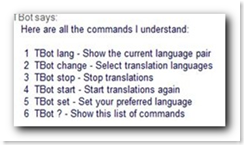
The Microsoft Translator team is excited to announce the new translation bot for Windows Live Messenger! This Messenger bot does translations for you. Just add mtbot@hotmail.com to your contacts and start chatting. You can have one-on-one conversations with the bot, or you can invite a friend and chat in different languages with the bot translating for you. As usual, remember that machine translation isn't perfect slang especially will give the engine trouble. You can also access Windows Live Messenger on your smartphone to use the bot to translate simple sentences while you're traveling to other countries!
Or you can copy and paste an entire URL in the space below.
I have added translation capabilities to the blog with the same engine. 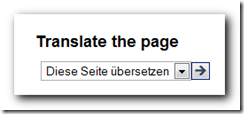 Find this in the middle resources column at the bottom.
Find this in the middle resources column at the bottom.
Looks like this...
Change the view to hide the English side...Medical Quack in Spanish...
Click on a link and it continues in Spanish!
Hope this can be useful to those in other countries visiting the blog and just every day translation as needed with the Live Messenger or the Live Translation page. BD


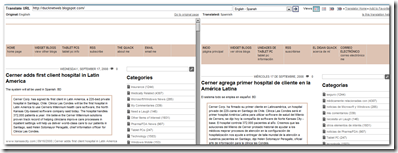



0 comments :
Post a Comment