I finally had time to take a look around in detail at some of the new features. The one that is very simple for anyone is the $9.00 a year fax service. This is neat as you get a dedicated fax number that you can give to anyone to send a fax, and the document will be found in your HealthVault Account.
$9.00 a year fax service. This is neat as you get a dedicated fax number that you can give to anyone to send a fax, and the document will be found in your HealthVault Account.
That makes it easy for any office to fax you a copy of any paper document and have it in your records, thus it becomes a repository for things that are still on paper, but they are now in a paperless format for you to access through the Vault.
That in itself is a catch all for anything that can be faxed! Even if you are up to date with technology, you could be dealing with medical facilities who still use a lot of paper, so this way you are ready and set to go and don’t have to wait by a fax machine yourself to receive.
Did you just leave the doctor’s office with a paper of written instructions and don’t want to lose it, FAX IT TO YOUR HEALTHVAULT YOURSELF for safe keeping so you don’t lose it.
If you are seen out of network and need to get the information in the file, give the provider, hospital or other facility the fax number that is assigned only to your HealthVault account, then when back at the Primary Care MD, open up your Vault account and access the information or share it with your MD.
Go to the bottom of the record profile page for a link to get more information.
You can sign up ($9 annually) with our partner MaxEmail and get a personalized fax number just for a HealthVault record, and for an entire year $9.00 is a bargain. With the dedicated fax number, a provider can fax anything to your account with the number given and it is in your Vault. This can make it very simple, especially for offices that still rely heavily on faxing information.
Track your weight. View the chart or export to an Excel Spreadsheet too.
Uploading a file is easy, just like almost any other web format with documents or pictures.
One page devoted to information from Medical Devices too!
Many of our key partners are choosing to send data to HealthVault as CCRs or CCDs, often with an attached digital signature so that recipients can verify the authenticity of the creator. This is a great pattern, because the “snapshot” contained in these formats provides a great history of what each provider saw as “truth” at a given point in time.
You receive a snapshot and decide to add, ignore or replace current information, medications would be a good example of one where you might want to replace if your medications have been changed. HL7 format allows the information to go from one source and format correctly in the HealthVault.
Add family members to the account so everyone is in one place.
Decide here who gets to have shared information and whether or not they can modify or just read only. Parents of children would more than likely want to be able to read and modify but the creator of the HealthVault account is the deciding party.
And there is an audit trail report of all changes and by who.
On all 3rd party applications you need to grant access too, so you are in control. You may sign up for a new application such as a device, but you will need to allow access first.
There is always a permanent link on this site to access the HealthVault under resources on the right hand side of the page.


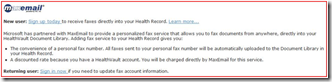
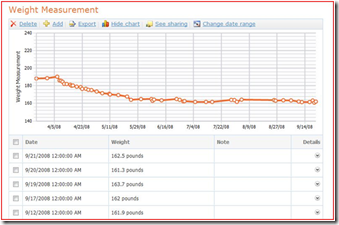

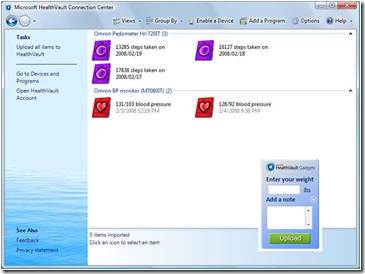
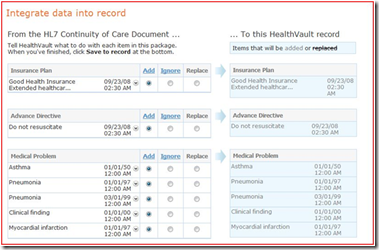
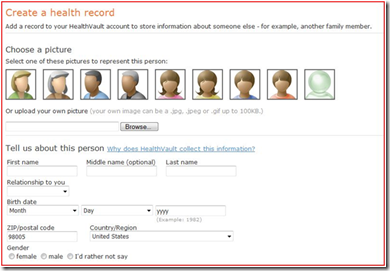
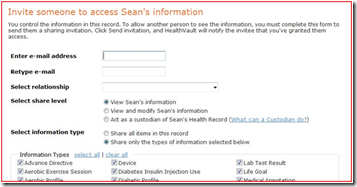

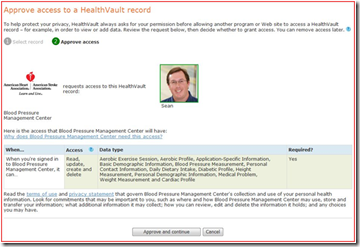

0 comments :
Post a Comment