If you live in Outlook like I do, then these two add ons might be of interest. Multi-Map is a Microsoft Live Search Company and in my opinion a bit more automated and easier to use without the browser having to open. You can easily put a map in your appointments and meeting requests. I spend a lot of time talking about healthcare software integration, so here’s some information on Outlook integration add ons. Maps for Outlook below uses Google Maps.
Have an appointment with a new doctor, put in the appointment calendar, you need to put the location in the appointment at the top to automate and not have to copy and paste or type the location when the window pops up. Both programs will give you driving directions too. 
You can also map a contact too.
There are a few other MultiMap tools to look at. I have the Firefox extension installed and it works good.
Put it in your Google toolbar too.
This add on is for Google Maps. I have both of them working in Outlook so if you can’t make up your mind, try both.
Maps for Outlook is a Microsoft Outlook add-in that helps you work with Contacts and Appointments, quickly find locations on a map and plan your route to a client.
It helps you save your time! You don't have to switch back and forth between Outlook and Map entering manually address information anymore. Maps for Outlook allows you to see contact's location or driving directions to your client by few clicks.
You can Map Contacts here too.
Anything that I can add on to make life in Outlook a little more convenient I do it. You can also find these add ons for Twitter and Facebook too. BD


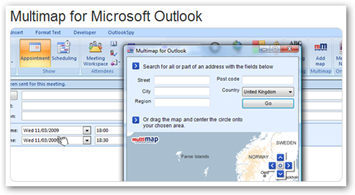
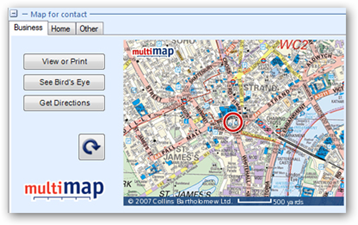
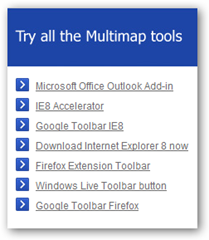
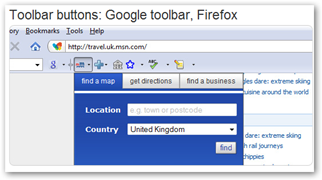
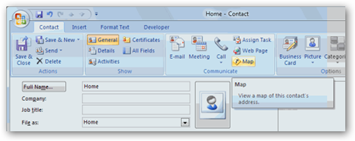
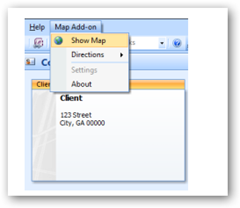
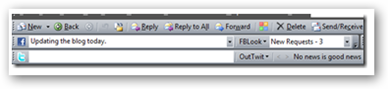

0 comments :
Post a Comment