I happen to live in Outlook for almost everything. This came up today in conversation so I thought I would post about these add ons for FaceBook and Twitter, they work well. This also serves to remind me to check in and see what’s happening as well.
OutTwit and FBLook have been a real time saver for me. If you are on a company network, you may not be able to install these add ons, so check with your IT Department, as most have any downloads restricted. This is how they look on my toolbar. With OutTwit you can also choose the folder where you want the notices to post. I have them load in my deleted folder, this way they already there waiting for me, so it saves having to move them from another folder. Be sure to set Outlook to not empty the deleted folder when you exit though if you want to save any and come back later when you log on again. That can be done under options. I also use TwitterFox through the browser, so it available to me there as well. BD
If you are a Microsoft ® Outlook ® user, you probably have it open all the time. Now you can update your Twitter status and follow your friends without having to open any other applications. OutTwit seamlessly integrates Twitter into Outlook.
http://www.techhit.com/OutTwit/
If you are an Outlook user, you probably have it open all the time. Now you can update your Facebook status, see your friend statuses and see the number of new requests without having to open the browser or any other applications. FBLook seamlessly integrates Facebook into Outlook.
http://www.techhit.com/FBLook/
One other item from the same software company I find useful, this the one click permanent delete, which is also free.
EZDelete adds a button to the Outlook toolbar which allows you to purge messages (remove without moving to the Deleted Items folder) with one click. Save space in your mailbox! Get rid of those unnecessary messages right as they come in.
Just select the message(s) in Outlook and click the button ![]() . Be careful, once you purge a message there is no way to get it back.
. Be careful, once you purge a message there is no way to get it back.
http://www.techhit.com/ezdelete/
I also use this free utility. The Topalt startup utility controls what add ons load with all of Office, Outlook Word, etc.
Enable or disable Office add-ins with just one mouse click.
Topalt EnableDisable is simple and easy to use tool for enabling and disabling Office add-ins.


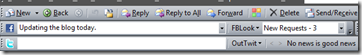
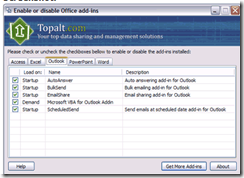

Outlook Track-It is amazing for outlook followup reminders!
ReplyDeleteGood article on Facebook. Thanks! And yeah, chadmany2k, Outlook Track-It is my favorite too. I love flagging emails for followup responses because I am forgetful :(
ReplyDelete