Occasionally I like to include some time saving updates with Outlook Add Ins or other software that others may find useful. I live in Outlook and so do many others out there so if you are tired of typing the same things over and over, or having to search for a prior email to copy and paste, this is a nice add on. I have used a couple other add ons for this that I paid for, but now there’s a free alternative and it works well, almost better than the one I paid for, Text Lightning.
There are some nice configuration options here too so you can use it the way you want and keep it out of the way until you want the window visible. I chose the ribbon option so is is there to access when needed.
With a quick click on the toolbar I can have all the choices available on the right hand side of my email to choose from. I still need to add some as you can see here as I transfer from the program I was using.
The program also give you a toolbar with some other nice related shortcuts. If you transfer emails to one particular folder all the time you can add that preference.
You can always bring up the main window options from the toolbar.
Here are a few other time saving Outlook add ons if you want more that are also free. Xobni is one that I can’t live without. I also like having Facebook and Twitter toolbars too, makes it easy for me to have it all in one place. I have all the the add ons listed below in use today. I also use a free Conference Add on, Pay Pal add on and receive all my RSS feed in Outlook as it makes it easy to email anything I see of real interest to others. BD
Xobni for Outlook Plug In - Outstanding!
Outlook Twitter and FaceBook Add Ins and a couple more useful free utilities…
YouSendIt for Outlook – Built in Secure Sending of Large Attachments with Email
Connect Facebook and Windows Live with the Outlook Social Connector – Outlook Social Connector
Finally the solution to Email Overload! Text Lightning, Outlook Power Tools, enables you to clear your overflowing Inbox faster than ever before.
Every message you send will be better written and more detailed than if you typed it yourself, because Text Lightning gives you instant access to the text you have used to reply to similar messages in the past. You need only think of the best response to a question once and then reuse it whenever you are asked again



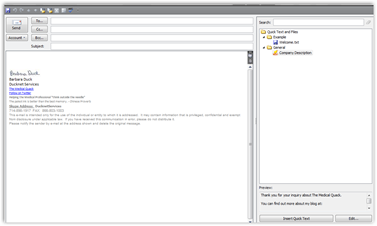
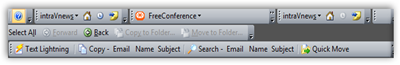
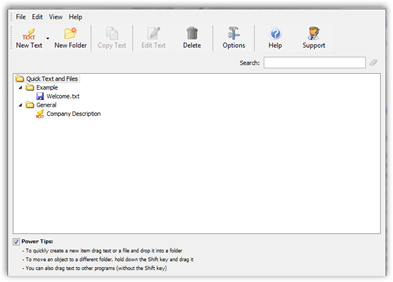

0 comments :
Post a Comment