This is a perfect Sunday evening post. I try to include some useful software information when I can and this is one that you can use and have some 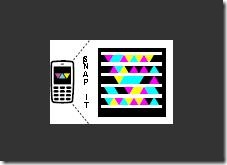 fun with. I have included a tag for the Medical Quack here where it states “snap it”.
fun with. I have included a tag for the Medical Quack here where it states “snap it”.
You will need to download software for your phone, and install, and it is pretty straight forward and simple. Open the program, line up your camera on the phone, hit the enter button on your phone. The cell phone will see the tag and take care of business, depending on what type of a tag is being captured. You can also read up on how to create your own tag as well. Have the link sent right to your phone.
If it is a website, will go there. Mine is a simple contact file for the Medical Quack with my email address and references the url. After the capture has been a success, you will be asked if you want to save the file and choose yes or no. It is pretty wild to hold your phone up to the screen to capture, but if you visit the site and read up, you can see where the tags could start appearing anywhere, on an add somewhere, restaurant menu, etc. Perhaps more of the shape of things to come? Perhaps hospitals could tag their locations and addresses this way from the web or any other advertised area. The service is free and available right now only in the US. BD
Q. What type of phones will Tag work with?
The Microsoft Tag Reader is available for most smartphones and many feature phones. It is available on Windows Mobile, J2ME, iPhone, Blackberry, and Symbian S60 phones. Of course, your phone needs a camera and it must have Internet-access.





0 comments :
Post a Comment