If you have an Ipad and use Outlook and are not doing this yet, you may want to 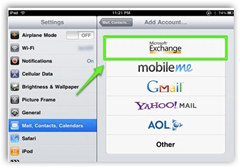 read up. You need to launch ITunes to do this so make you have the program on your PC and then go to Mobile Me, the synch program for Apple devices.
read up. You need to launch ITunes to do this so make you have the program on your PC and then go to Mobile Me, the synch program for Apple devices.
If you have Microsoft Exchange it will be a little different on the settings but since mobile me has been added you can synch POP3 mail. As you can see you can synch Gmail and other accounts as well. Gmail currently needs to be set up as an “exchange” type of account to work. If you are using a web based service you end up with IMAP connections which means you can be in synch all the way around. If you use Hotmail, you can synch to the server there as well. BD
iPad when it comes to Windows has a good support at least for Office Outlook. So if you have already mail accounts configured in your Outlook and now want to have the same mail accounts into your iPad also, iTunes has just a very easy way to do it.
Connect your iPad to your computer and launch iTunes. I am assuming you have all your mail accounts configured in your Outlook. Once your iPad is detected in iTunes select the Info tab which has settings for Mobile Me. Scroll down a bit and look for option which says : Sync Mail Accounts from Outlook, the only option here.
Under this you will see all your Outlook Accounts listed. Select it and hit sync and all the configurations from Outlook except password will be imported to iPad. Remember the mails are not transferred it’s the configuration alone that is moved.
Once sync is complete you can go to iPad Settings and under Mails you can enter your email password to verify and email will be synced.
Apart from this you can also import Outlook Calendar and Contacts with iPad.
Import Outlook Calendar :
iPad sadly doesn’t support direct adding of iCal supported calendars which makes it difficult to import many calendars like Facebook Events, Birthdays or even your Google Calendar.
Since Outlook allows you to do all this, you can very well keep your Outlook in sync and then import it to iPad using iTunes settings.
You can sync your iPad contact book with Outlook. You can do it either completely or with Groups if you have created in Outlook. All the groups will be detected automatically. Apart from Outlook you can also sync with Google Contacts or Yahoo Address Book or Windows Contacts.


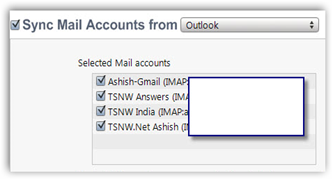
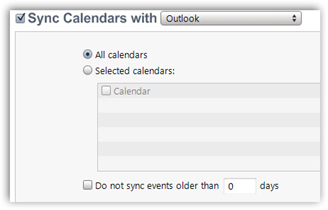

0 comments :
Post a Comment