If you have not visited the Medicare.Gov site recently, it’s worth a look and again like Healthcare.Gov it looks nothing like a traditional government website, which is a  good thing in this case as it is very easy to navigate. If you are looking for information about Medicare Advantage plans you can go here.
good thing in this case as it is very easy to navigate. If you are looking for information about Medicare Advantage plans you can go here.
Right now as it stands, you need to save the format in an excel spreadsheet format and and then the information can be sent to a PHR  (personal health record). Soon I’m sure we will be hearing about some automation to make this an easier process. The VA has already had over 62,000 downloads with Veterans downloading their information that is on file. Stay tuned as I’m sure there will be more forthcoming. At the bottom of the page there are additional links for other Medicare resources from CMS. You do need to register to use the site to obtain records. Watch the video here for some additional information as Tony Parks talks about the creation and benefits of having your medical records.
(personal health record). Soon I’m sure we will be hearing about some automation to make this an easier process. The VA has already had over 62,000 downloads with Veterans downloading their information that is on file. Stay tuned as I’m sure there will be more forthcoming. At the bottom of the page there are additional links for other Medicare resources from CMS. You do need to register to use the site to obtain records. Watch the video here for some additional information as Tony Parks talks about the creation and benefits of having your medical records.
“MyMedicare.gov has a new feature called “Blue Button”. This new feature provides you an easy way to download your personal health information to a file. You can  download the file of your personal data and save the file on your own personal computer. After you have saved it, you can import that same file into other computer-based personal health management tools. The Blue Button is safe, secure, reliable and easy to use!
download the file of your personal data and save the file on your own personal computer. After you have saved it, you can import that same file into other computer-based personal health management tools. The Blue Button is safe, secure, reliable and easy to use!
To check out the new Blue Button, visit MyMedicare.gov
How to Download and Save Your Health Information
- Click this Blue Button to create a downloadable file with all your MyMedicare.gov information.
- Save the Excel file onto your computer.
- Upload or import this Medicare Excel data file into a personal health record application or tool that can accept it.”
Below is a link to show what HealthVault has done with the VA version so again stay tuned as I’m sure there’s more on the way here with the Medicare Blue button.
White House Makes Official Introduction of the “Blue Button”–Microsoft Demonstrates HealthVault Integration And Sharing
Here’s a little more about the VA button and a few screenshots. If you are a physician treating a patient covered and treated by either, I think it’s a good idea to encourage patients to check it out and to verify for accuracy too as with anything today with data, we need to do that second look as we are all still humans doing a lot of the data input. BD
VA Can Now Use the “Blue Button” to Download Their Data from Their PHR (Personal Health Record)
The Centers for Medicare and Medicaid Services has launched a new feature on the the MyMedicare.gov secure website that enables 47 million Medicare beneficiaries to view, download and print their complete medical records, officials announced.
The CMS "Blue Button" download feature is similar to the Veterans Affairs Department’s debut of a Blue Button capability on its MyHealtheVet website in August.
The Blue Button capabilities are open government initiatives by both agencies in response to calls from the Markle Foundation and advocacy groups to allow patients greater access to their personal medical data.
The VA’s Blue Button has already proven to be popular. Since it was introduced in August, more than 60,000 veterans have downloaded their medical files, the release said.
Medicare patient data now at your fingertips -- Federal Computer Week



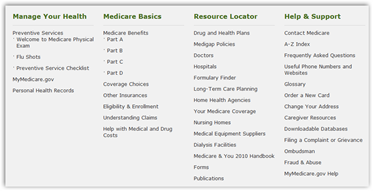

Here at RememberItNow! we are very excited about the launch of the Blue Button. I believe Americans are ready to take control of their health and the Blue Button is the one of the first steps to the path of empowerment.
ReplyDeleteWe were honored to be a finalist in the Health 2.0 Blue Button Challenge. Medication management is one of the most important and costly issues facing this country. To learn more about our medication reminders, our PHR and our eHealth platform, visit:
http://www.rememberitnow.com
Alex Bettencourt