During the week of December 5th to December 9ths is my time frame for  the give-a-way and below you will be able to see list of other participating sites.
the give-a-way and below you will be able to see list of other participating sites.
YOU NEED TO VOTE AND FIND YOUR TAG ON THE MAP TO ENTER
Method #1 (vote from the Medical Quack website)
First of all in the right hand top side of the Medical Quack I have a poll 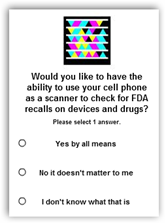 running on whether or not you would like to be able to use your cell phone as a scanner to find FDA recalls via Microsoft Bar Codes. I’m not going to ask that you say yes, just vote however your feel but a yes is ok. If you want to read up on this topic, use the BAR CODE CAMPAIGN link at the top of the Medical Quack to read up, it’s neat and we all could use it to find recalled products in the stores! Everyone is coming up with all kinds of mobile applications and this one is universal with all the FDA recalls coming out and everyone with a smart phone could use it, plus clinics and hospitals could scan their stents and other devices before using them as well to ensure it has not been recalled!
running on whether or not you would like to be able to use your cell phone as a scanner to find FDA recalls via Microsoft Bar Codes. I’m not going to ask that you say yes, just vote however your feel but a yes is ok. If you want to read up on this topic, use the BAR CODE CAMPAIGN link at the top of the Medical Quack to read up, it’s neat and we all could use it to find recalled products in the stores! Everyone is coming up with all kinds of mobile applications and this one is universal with all the FDA recalls coming out and everyone with a smart phone could use it, plus clinics and hospitals could scan their stents and other devices before using them as well to ensure it has not been recalled! 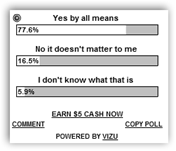
After you have voted the poll with update and show you the results. At the bottom is a link that says “comment” – click on it and go to the website where you can see some additional details. This is how the poll will look showing results after you vote (the “comment” link is now visible).
Method #2 (go directly to the poll)
You can go straight to the poll location and vote and if you have already voted you will need to do this anyway so you can vote again.
CLICK HERE TO VIOTE AND GO DIRECTLY TO THE POLL.
After you vote you will get a map. The next step is to find your vote on the map and it’s not that hard with Google Maps provided here as you will know somewhat where to look, based on where you are in the US and Canada. At the same time you can see where everyone else is with their votes. Whether you used method #1 or #2 this is where you want to end up after voting.
I am in California and now I am going to find myself. I will zoom in on the map and find my vote. The poll will only let me vote once so my original date will show and not during the contest period. When you click on the pins the pop up window will show the time and location of your vote. Use the plus and minus buttons on the left to zoom in and out. If you have done any map searching on the web, you will know what this is all about.
Copy and paste this information from the bubble into an email sent to me. I will do a drawing from a hat to make sure everyone has a full chance at winning. Under the map there’s a link to email me as well and a form will pop up to fill in asking for your name, email address and it will have a comment section, this is where you paste your vote information or you can type it in. To enter the contest here, all I am doing is making sure you voted.
This is what you will see (image below to email me) and you can use the “email the Medical Quack” link at the bottom of the poll or click here. Put the information from the map in the comment section, hit submit and you are done and entered. This only goes to me so there’s no selling of your information to any advertising and why I chose to do it this way; however if you are the winner Lenovo will be contacting you of course for some additional information as well.
That is it, you are done and entered.
CHECK OUT THESE OTHER HEALTHCARE BLOGS LISTED BELOW, AS THEY ARE ALSO GIVING AWAY A LENOVO TOUCH SCREEN COMPUTER AND LOOK FOR THE DATES TO ENTER. THEIR CONTESTS WILL BE DIFFERENT THAN MINE SO READ THE RULES AS TO HOW TO ENTER FROM THEIR BLOGS.
Participating Healthcare blogs are giving away 20 computers in 20 days.
Under a separate post I will outline the contest for the non profit give-away again for companies to submit to win a set of 5 Lenovo touch screen computers – that is a separate contest from the individual give-a-way here.


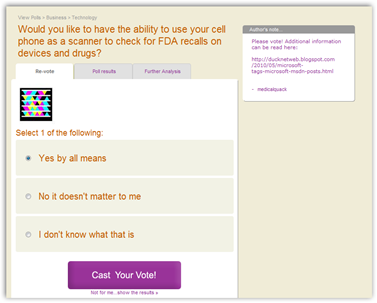
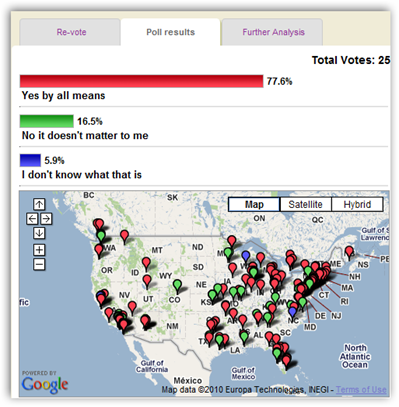
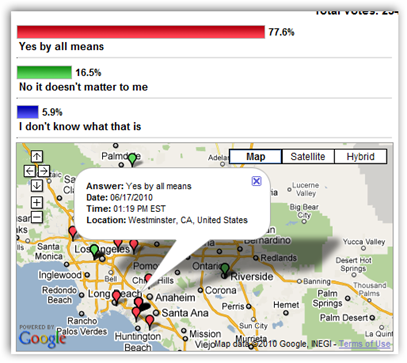
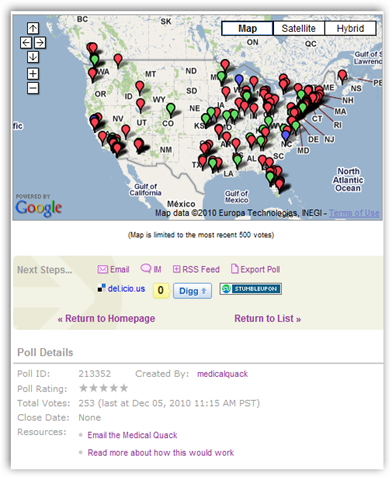
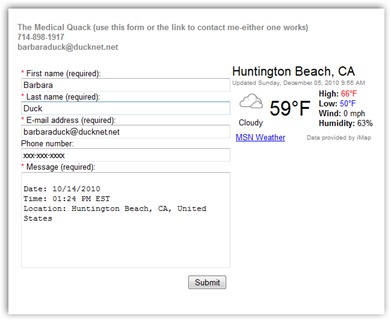

0 comments :
Post a Comment