Sometimes I feel like I keep everyone confused at times, so if I do that my apologies. The reason for this post is to bring to light the fact that I have 2 search boxes on this site, not by design, but they both do different jobs in locating information.
The first Search box does an extensive relevancy by post for articles that talk about the same company, devices, technology, etc. throughout the blog. I have been doing this for about 3 years, so there’s a lot to search. Be patient as it does a thorough scan.
Now for those like me that want things done fast, use the second search box. This is a new addition to Blogger from Google and if you use Blogger add it to your own blog. It is finally to the point where it does everything it is supposed to do, and lightening fast.
I still have people asking me how to find certain articles on the blog, but they never use the search here, so when they ask, guess what I do, use my own search. I see the same people go right to Google’s site and search, so it’s just one more step when it can be done here and a few less clicks.
Ok here’s the good part of all of this, as most of us use Blogrolls, the second search is not only fast but also will search those you list in your Blogrolls for content by keyword, so gee I could have everybody using this search to find information on other blogs, well yes that could happen but I’m not holding my breath. Now I might get a small surge of folks wanting to be on the Blogroll though, but again if you use Blogger, do the same thing.
I did a search for EHR, since that is a heavily searched topic. The first screen shows what came up in my blog and as you can see it goes on for 8 pages, guess I write a lot about them:)
Now, let’s go to Linked from here on the 2nd tab, which gives the links I have included in my posts and some of my sources, this one is full too, over 8 pages of links and you see CCHIT, Allscripts, e_MDs, etc. in the links and so on.
Line number 3 the the Blog Roll search, the one that is a good deal for other bloggers to perhaps find some of their material maybe read and linked from here too. This specifically searches those blogs listed in my blog roll. You can see we had EHR Consultant, Medical Economics, etc. for the first page and this one is full too with over 8 pages of linked posts from the Blogroll.
One more shot of Blogroll and I see a few more personal blogs on this page.
Last but not least we have the web search here and we all know what that does, but it’s a convenience here instead of having to open and close additional windows and saves a little time.
So again, if you are on Blogger, take a look at this as it is just like adding any other widget here and not hard at all as they wrote the code so just follow directions. Again, I use it when I’m looking for back stories myself to link to. When I first saw the addition, I thought it was still the same old search that has been on Blogger for years, but it has changed.
Search #2 is lightening fast, one of the best reasons to put the search on your blog. I have written on so many topics over 3 years and now searching the archives has finally become fast, efficient and easy. If you still use the toolbar search you will also see how much faster this widget is over that method too. BD


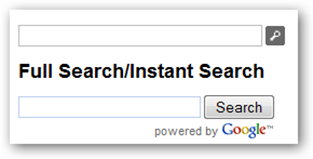
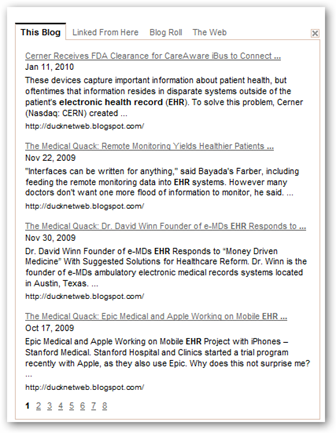
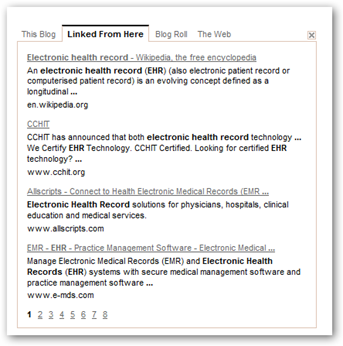
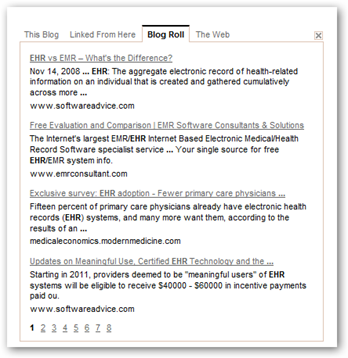
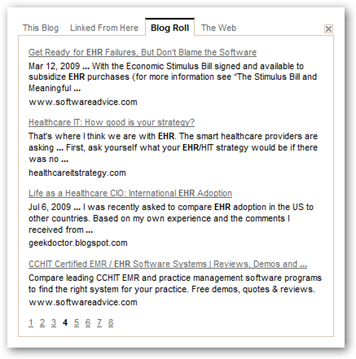
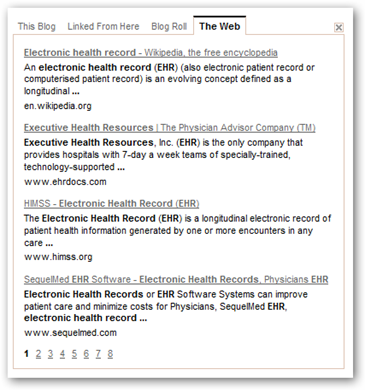
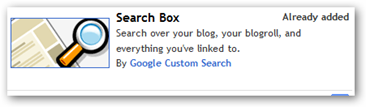

perfect posting.
ReplyDeleteReally nice writing.
As always your posts are very helpful.
Toronto Hypnotherapy